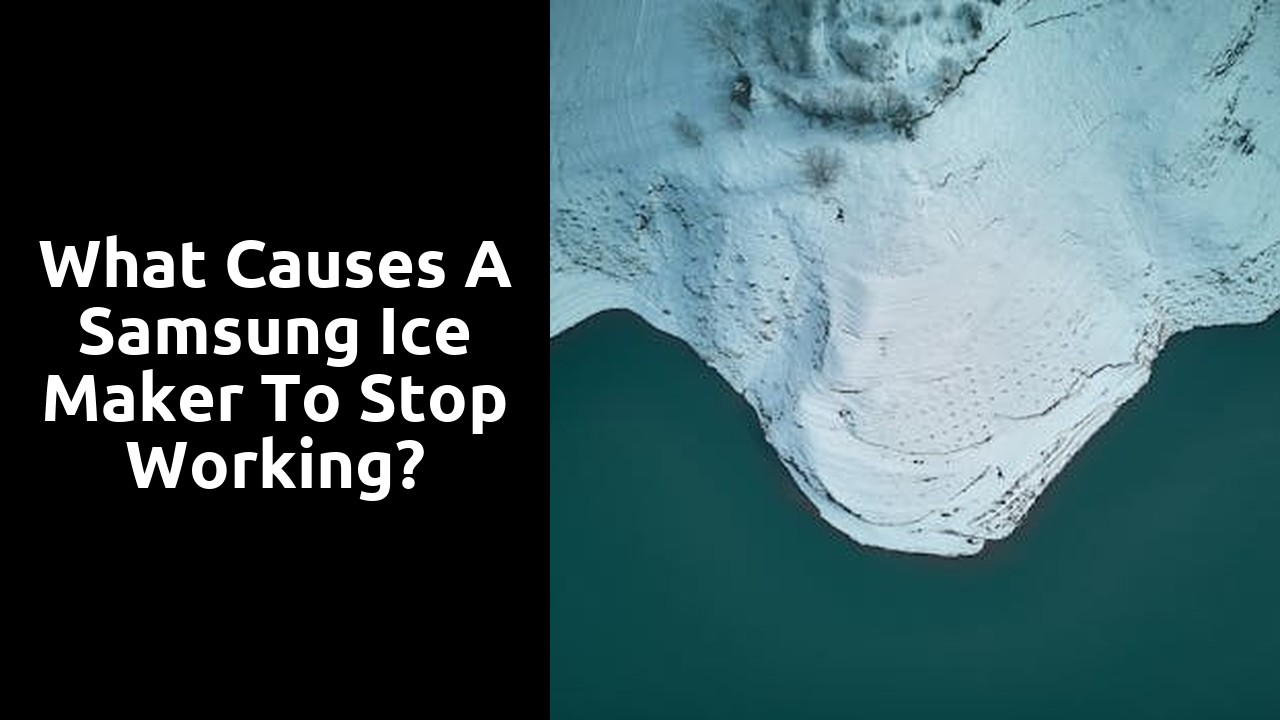Preventive Measures for Samsung Ice Maker Problems
To prevent issues with your Samsung ice maker, regular maintenance is essential. Keep the ice maker clean by wiping it down with a mild detergent and water solution. Make sure to also sanitize the ice bin and water dispensing area to avoid bacteria build-up. Additionally, periodically check for any ice build-up and remove it to prevent clogs.
Another important preventive measure is to change the ice maker water filter as recommended by the manufacturer. A clogged or dirty filter can affect the quality of your ice and hinder the ice maker’s performance. Following the manufacturer’s guidelines for filter replacement will ensure that your ice maker continues to operate smoothly and efficiently. By staying proactive with maintenance tasks, you can extend the life of your Samsung ice maker and avoid potential malfunctions.
Monitoring Ice Production Levels
To ensure your Samsung ice maker is working properly, it is essential to monitor the ice production levels regularly. One indication of a potential issue is a decrease in the amount of ice being produced. If you notice a significant drop in ice output over time, it may be a sign that your ice maker is malfunctioning. Keep track of how much ice your ice maker typically produces each day to detect any deviations from the norm.
Another aspect to consider when monitoring ice production levels is the quality of the ice being produced. If you notice that the ice cubes are not forming properly or are coming out smaller than usual, it could indicate a problem with your ice maker. Inconsistent ice cube size or shape may point to issues with the ice maker’s mechanisms, such as the water inlet valve or the ice mold. By paying attention to both the quantity and quality of the ice being produced, you can quickly identify any potential problems with your Samsung ice maker and address them promptly.
Replacing Parts in a Samsung Ice Maker
When faced with an ice maker that has stopped working, the cause could be related to faulty components. Common parts that may need replacement include the ice maker assembly, water inlet valve, or even the water filter. If your Samsung ice maker is not producing ice or is malfunctioning, it may be time to inspect these parts for any signs of wear or damage.
To replace parts in a Samsung ice maker, it is essential to first identify the specific issue with the appliance. Once the problematic component is determined, refer to the manufacturer’s instructions or seek professional help to safely and effectively replace the part. Ensuring that the correct replacement part is used and that the installation process is carried out correctly is crucial to resolving the ice maker’s functionality issues.
Swapping out the Ice Maker Water Filter
To ensure the optimal performance of your Samsung ice maker, it is crucial to regularly swap out the water filter. The water filter plays a significant role in maintaining clean and fresh-tasting ice by filtering out impurities and contaminants from the water used in the ice-making process. Over time, the filter can become clogged or inefficient, leading to a decrease in ice production or poor ice quality. By replacing the water filter at recommended intervals, typically every 6 months, you can prevent these issues and ensure that your ice maker continues to function effectively.
To swap out the water filter in your Samsung ice maker, start by locating the filter housing, which is usually located inside the refrigerator compartment. Depending on the model of your refrigerator, the filter may be located at the top or bottom of the compartment. Once you have located the filter housing, follow the manufacturer’s instructions for removing the old filter and replacing it with a new one. Make sure to run a few cycles of ice production after replacing the filter to flush out any air bubbles or loose particles that may have accumulated during the filter change.
Upgrading Your Samsung Ice Maker for Improved Performance
When seeking to enhance the performance of your Samsung ice maker, consider installing a high-efficiency ice maker kit. These kits are designed to improve the ice-making process by increasing the efficiency of the machine and maximizing ice production. By installing such a kit, you can potentially resolve issues related to slow ice production or inconsistent ice quality.
Additionally, upgrading your Samsung ice maker can help ensure reliable and consistent ice production over time. The improvements offered by an upgraded ice maker can lead to a more hassle-free experience, minimizing the chances of encountering common ice maker problems. By investing in an upgrade for your ice maker, you can enjoy a more efficient and dependable appliance for your everyday ice needs.
Installing a HighEfficiency Ice Maker Kit
When looking to enhance the performance of your Samsung ice maker, one viable option is to consider installing a high-efficiency ice maker kit. These kits are specifically designed to improve the overall efficiency and output of your ice maker, ensuring a steady supply of ice whenever you need it. By upgrading to a high-efficiency kit, you can potentially increase the production capacity of your ice maker, resulting in more ice being available for your drinks or other cooling needs.
The installation process for a high-efficiency ice maker kit involves following the manufacturer’s instructions carefully. Typically, it may include replacing certain components of the ice maker to optimize its performance. While the specific steps may vary depending on the model of your Samsung ice maker and the kit you are using, it is crucial to pay close attention to detail to ensure the successful installation and operation of the new components.
FAQS
Why is my Samsung ice maker not making ice?
There could be several reasons why your Samsung ice maker is not making ice. It could be due to a clogged water line, a malfunctioning water inlet valve, a faulty ice maker assembly, or a broken ice maker thermostat.
How can I troubleshoot my Samsung ice maker if it stops working?
You can troubleshoot your Samsung ice maker by checking the water supply line, ensuring that the water pressure is adequate, inspecting the water inlet valve for any blockages, and examining the ice maker assembly for any visible damage.
What should I do if my Samsung ice maker is producing ice that is too small or too large?
If your Samsung ice maker is producing ice that is too small or too large, you can try adjusting the ice maker’s settings to control the size of the ice cubes. You can also check the water pressure and the temperature of the freezer to ensure optimal ice production.
How often should I clean my Samsung ice maker to prevent it from malfunctioning?
It is recommended to clean your Samsung ice maker at least once every six months to prevent it from malfunctioning. Regular cleaning will help remove any buildup of mineral deposits, mold, or bacteria that can affect the performance of the ice maker.
Can I repair my Samsung ice maker on my own, or should I hire a professional?
While some minor issues with your Samsung ice maker can be fixed on your own, it is recommended to hire a professional technician for more complicated repairs. This will ensure that the problem is properly diagnosed and fixed to prevent further damage to the ice maker.
Related Links
samsung ice maker not working
How do I reset my Samsung refrigerator ice maker?
How do I get my Samsung ice maker to work?
Why is my ice maker not making ice but water works?
What is the Samsung ice maker lawsuit?
Is there a recall on Samsung ice maker?
Will Samsung repair ice maker?
Are there problems with Samsung refrigerator ice makers?
How to stop ice maker from making ice in Samsung refrigerator?
Does a Samsung refrigerator have two ice makers?
Why is my ice maker not making ice but the water works?
How do you fix ice build up in a Samsung refrigerator?